CANARA BANK MOBILE BANKING REGISTRATION
Canara Bank Mobile Banking Registration : In This Article we will learn How to Register Canara Bank Mobile Banking Don’t forget any steps, follow this below steps and you can easily Canara Bank Mobile Banking Register through Canara Bank ATM.
Step 1 : First of all Visit any Canara Bank ATM

Step 2 : Insert your atm card In Canara Bank Atm
Step 3 : And selecting language HINDI Or English I can select English
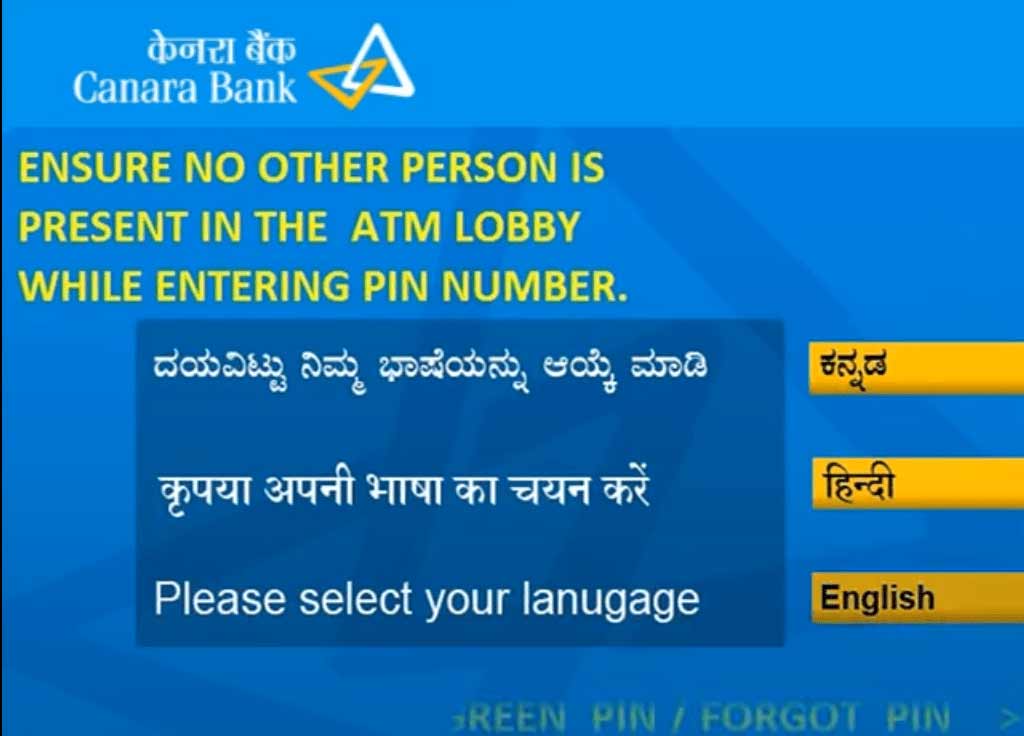
Step 4 : Please enter your ATM PIN and click on continue
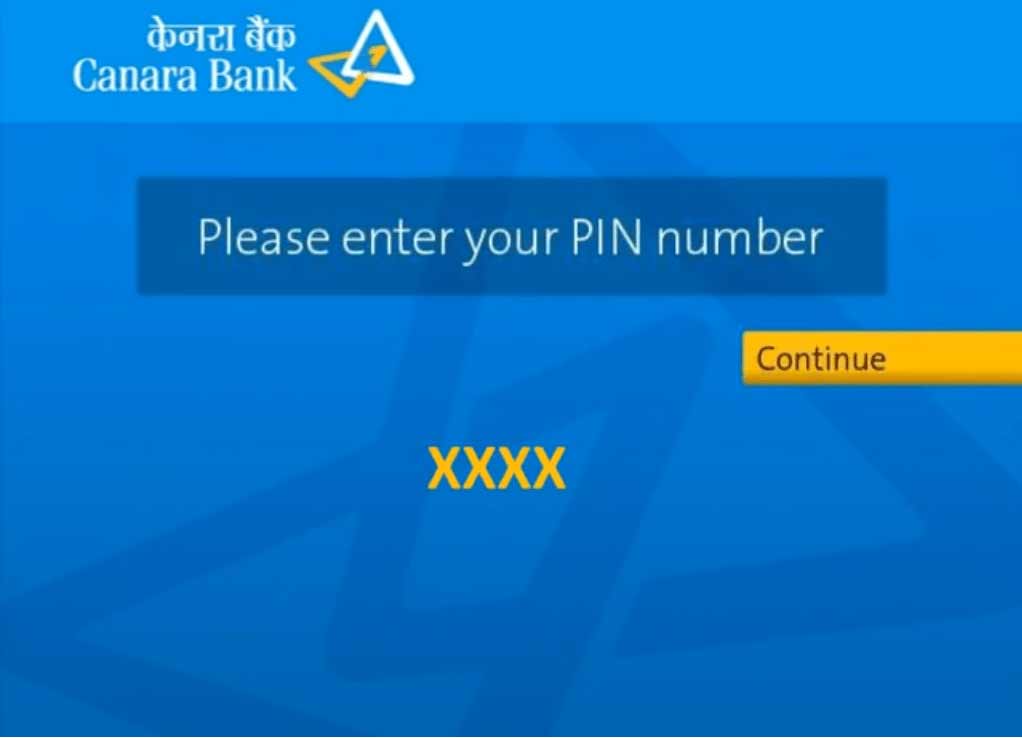
Step 5 : Fast cash menu screen appears click on Main menu
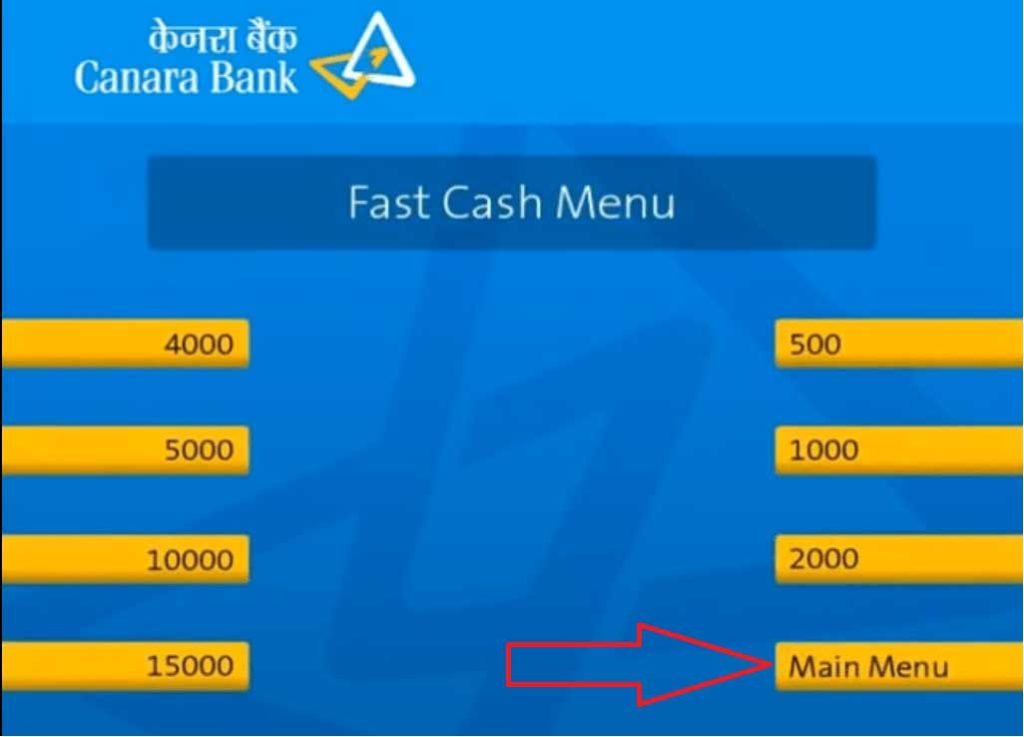
Step 6 : And then select Other Services (Screen appears for selecting transaction click on other services)
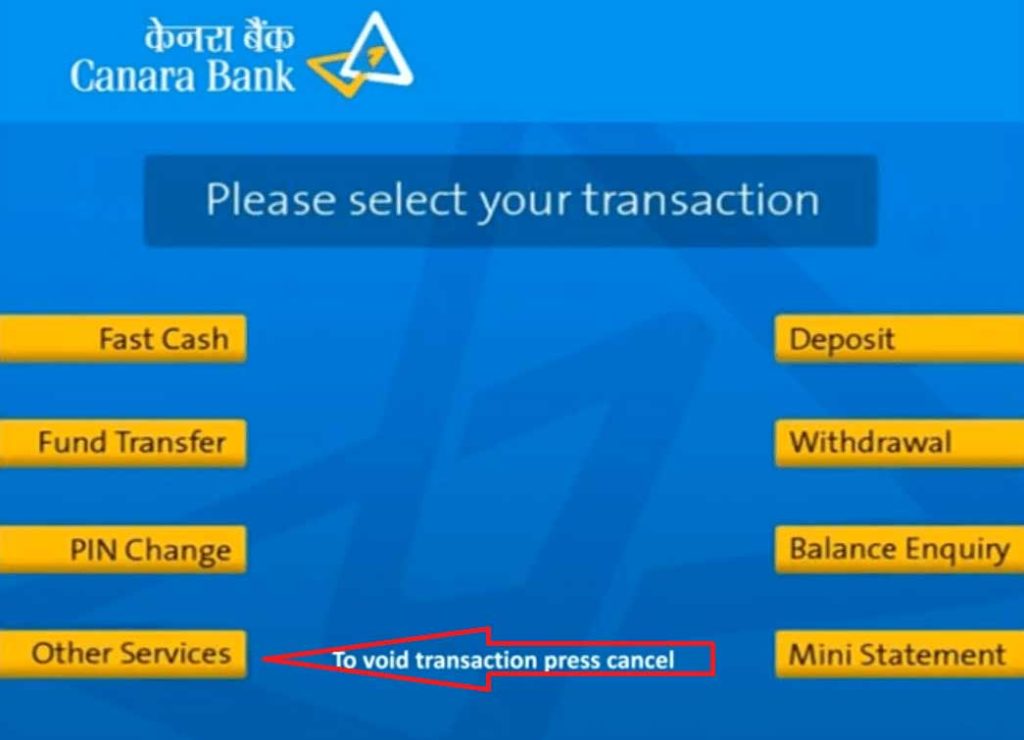
Step 7 : And then click More
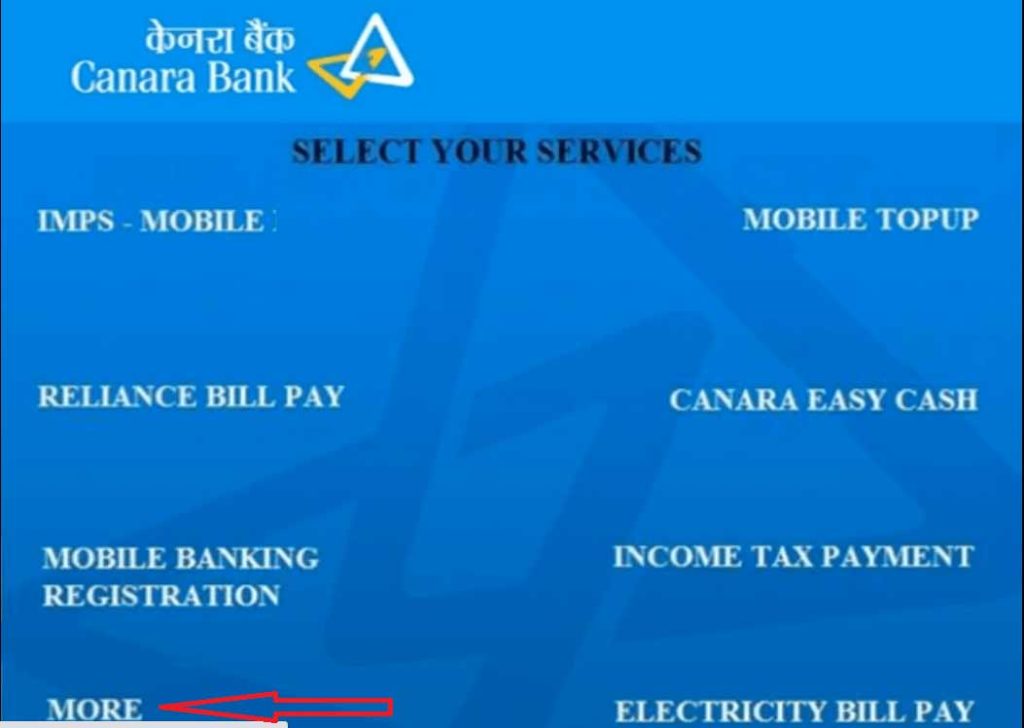
Step 8 : And then select Mobile Banking Activation
Step 9 : Please enter your 10-digit mobile number
Step 10 : Please Reenter your 10 digit mobile number
Step 11 : Please select your account type Saving or Current
Step 12 : Mobile Banking Registered Successfully will be displayed on the screen you will receive a message with the username and password on your registered mobile number Canara Bank.
I hope after read this above steps you can easily open ppf account in sbi bank online. Please follow the Our Google News and do not forget to Follow to our Google News. We will help you become a better investor. Please Share this Post and Follow to our Google News and comment to give us more ideas on what we should include next Post Share Market Do Thank You.








0 Comments