ICICI Bank is counted among the major banks of the country. The number of its customers is in crores. If you are also an ICICI Bank customer, then this news will definitely come in handy for you. Customers of all banks should know how to check their bank balance cheque. ICICI Bank also offers many ways to check balance. The customers of the bank can check their bank balance through various means. Here we will give you information about all those methods.
ICICI Bank customers can make a missed call on 9594 612 612 to check account balance. Account holders have to give a missed call on 9594 613 613 to know the mini statement (last 3 transactions). The account holder must ensure that he/she makes a missed call from the mobile number registered with the bank. ICICI Bank account holder can call 9594612612 from the registered mobile number, after short ring the call will be automatically disconnected and then the account holder will get the ICICI bank balance information through SMS on the registered mobile phone.
ICICI Net Banking
ICICI Bank account holders who are registered for Internet Banking services can easily check ICICI Bank balance anytime by logging into the ICICI net banking portal. To login to ICICI Net Banking, the account holder will need the User ID and Password. After login, the account holder can check ICICI balance on the net banking dashboard. Also they can check past transactions, ICICI mini statement and transfer funds using ICICI net banking facility.
ICICI Mobile Banking
iMobile, Mera Mobile and iBiz ICICI Corporate Banking (Current Account Holders only) are the three apps that you can download and check your balance through mobile banking. iMobile is a full-fledged mobile banking app available on both Google Play Store and Apple App Store. Mera Mobile is the official mobile banking application of ICICI Bank which has been launched in 12 local languages.
ICICI SMS Banking
To check ICICI balance by SMS, account holders need to write "IBAL" and send it to 9215676766. If a customer has multiple accounts in the bank, he/she can check the balance by sending "IBAL last 6 digits of account number" to 9215676766.
ICICI Bank account holders can visit their nearest ICICI Bank ATM or any other bank ATM to check balance. Insert the ICICI Bank ATM card into the ATM, select the "Balance Enquiry/Balance Check" option and the ICICI Bank account balance amount will be displayed on the ATM screen. The account holder can also take receipt of ICICI balance check. ICICI Bank provides passbook to every account holder at the time of opening an account with the bank. ICICI Bank customers can easily update their passbook by visiting their nearest bank branch. Account holders can easily check all transactions (debit and credit) and balance.


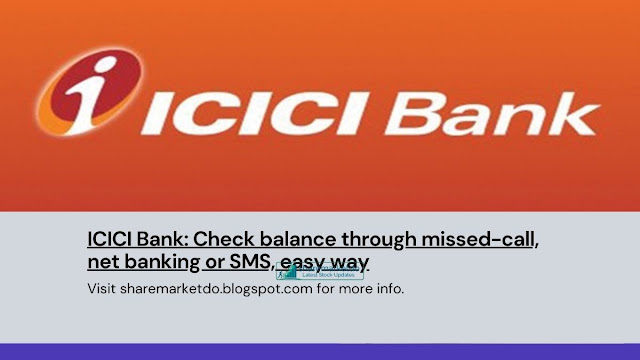






0 Comments